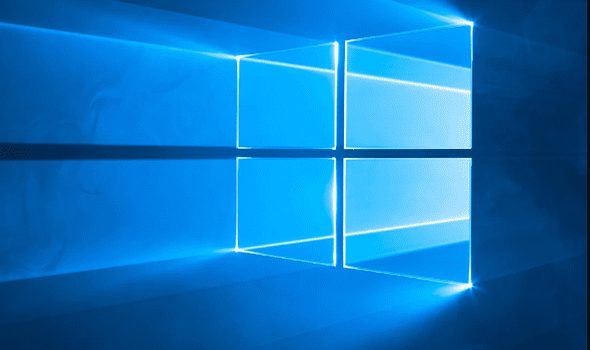In particular, this update for Windows 10 is causing performance problems, infinite boot cycles, and the blue screen of death, so it is not a very good idea to install it.
The latest Windows 10 security update released earlier this week has not been exempt from the pertinent relative failures, although in particular the most important ones are being reported, including the blue screen of death, performance problems, cycle times. infinite boots and more.
We are talking about the cumulative update KB5001330 directed to version 20H2 / 2004 of Windows 10 that corrects five important security flaws, repairs other vulnerabilities, but is not exempt from these types of problems that the community is already beginning to report in the latter hours.
This security patch has been available since last Tuesday, and from the first moments, bugs and problems have been reported in different Internet forums. The most serious is that the update does not finish installing causing endless boot cycles, including the failure of the dreaded blue screen of death.
For example, on the Windows 10 subreddit, a user comments that “I updated and I’m stuck in an infinite loop.” Another user claims that “the same thing happened to me with the KB5001330 update on Windows 10 Home 20H2. I found that rebooting, disabling the driver signature application, allowed me to finally boot the system. ” Also in the Microsoft support forums there are complaints, and where the most reported error codes are 0x800f0984 and 0x800f0922.
But those lucky enough to finally get the KB5001330 update installed, getting past that infinite reboot loop after installation, have seen a sudden drop in performance for the most demanding games.
In light of the bugs being reported, we advise you to pause Windows 10 updates until Redmond fixes this issue, although they have likely pulled the update.
If you have finally installed it, and you notice that you have certain performance and behavior problems on your computer, you can uninstall the patch at any time, as follows:
- Go to Windows 10 settings
- Go to the “update and security” section
- Select “Windows update” and press “view update history”
- Now you must go to “uninstall updates”, and select specifically this update KB5001330 which is the one that is giving us the problem.
At the moment it is not clear if Redmond is going to withdraw this security update so that it does not reach more teams.
Via: Microsof